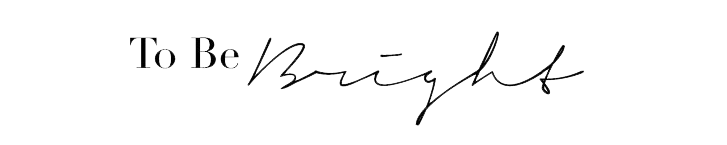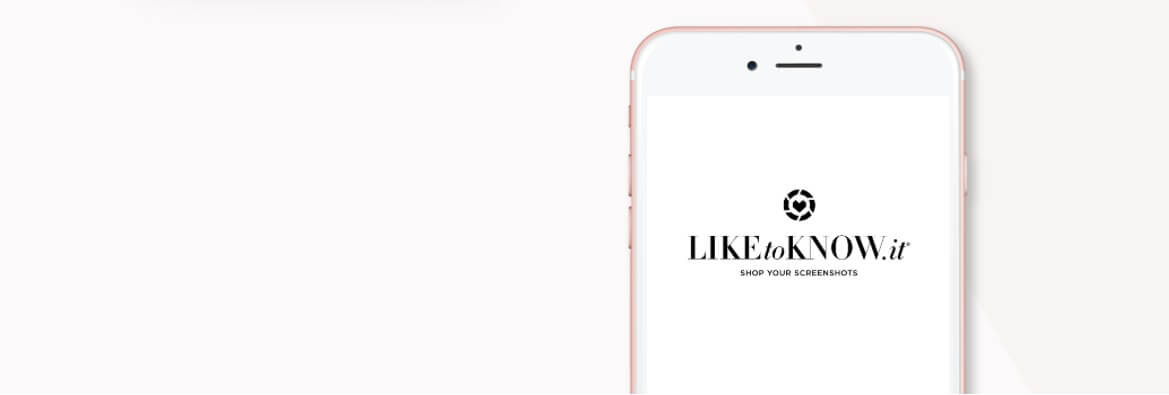Instagram is the highest engaging social media platform, in general;
For a blogger, it’s become the highest earning platform we can monetize our content through.
Recently, it’s come to my attention (via several DM’s & comments) that it’s possible not many of my followers know how they can shop my outfit. So I decided to write a blog post to educate you guys on how to understand & use the app LIKEtoKNOW.it
Have you ever seen a weird (and unclickable..ugh) HTML link in the caption of your followed bloggers’ images? Looking something like this:
>> http://liketk.it/2rZ5x <<
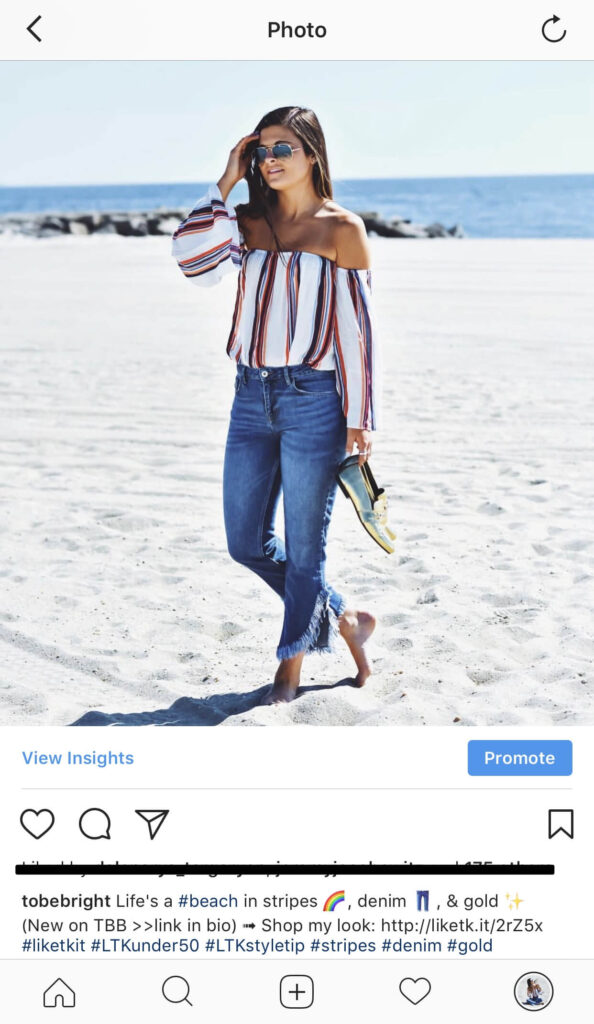
Or have you seen the phrase “SWIPE UP” typed/written/scribbled on bloggers’ Insta Stories on the bottom (center)?
Well my friends, those are the links that allow you to SHOP our outfits – exact products or similar styles
STRAIGHT FROM THE CONVENIENCE OF YOUR PHONE!
HERE’S HOW IT WORKS – FOR READERS
STEP ONE
Download the LIKEtoKNOW.it app – sign up using an email that you actually use/view frequently.
STEP TWO
After you make an account, log into Instagram and LIKE a picture of someone who posted an item(s) you would like to shop/see where it’s available.
*This only works if the image you like has that unique HTML link within the caption ^^ similar to the example above.
You can also SCREENSHOT the image, again making sure the HTML link is still present in the original photo caption.
STEP THREE
You will get an email (the one you signed up with) from LIKEtoKNOWit with an image of the picture you LIKED/SCREENSHOT, along with individual thumbnail images underneath the original photo.
These thumbnails are CLICKABLE images that lead you to the direct product online where you can shop it!
*Sometimes the exact item is linked, other times similar styles are linked instead. This is all up to the blogger who put it together, so hopefully he/she discloses if those linked items are exact or similar.
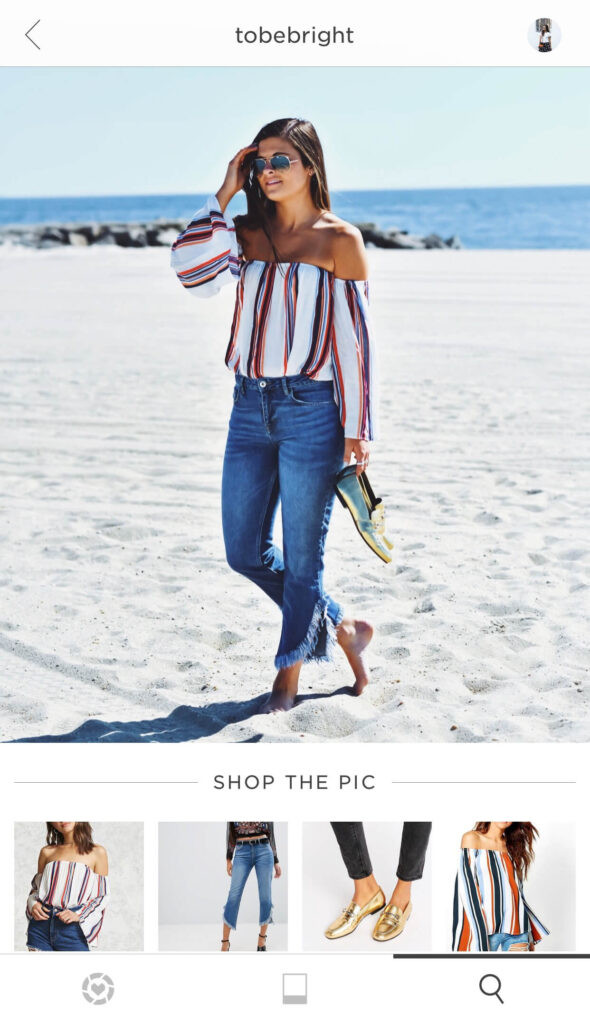
STEP FOUR
When viewing Instagram Stories, if you see/hear the blogger give the call to action “Swipe Up” – that means whatever is being shown on his/her story has a shoppable link attached!
Simply drag your finger up from the bottom of the story photo/video; you can see a small, faded grey “See More” caption at the bottom of each linked story that helps validate a shoppable moment!
HOW IT WORKS – FOR BLOGGERS/BRANDS
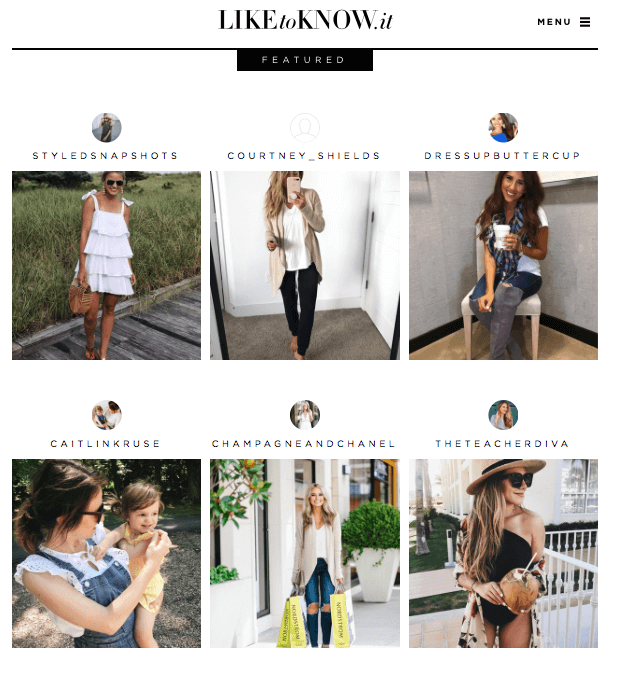
Most bloggers/brands understand how affiliate links work, so I’d hope…So I’m not going to go super far into explaining how to do this.
Instead I’m going to share some insightful tidbits that might interest/educate someone who’s curious, just starting out blogging, etc.
- LIKEtoKNOW.it is the Instagram division of RewardStyle – the #1 affiliate site bloggers/brands use to monetize their content via shoppable links that allow earned commission if an item is purchased through access of a link used.
- You have to apply for RewardStyle in order to use it – acceptance is granted to blogs/brands that offer a platform where readers can shop items that are featured in an aesthetically pleasing manner. Click to apply as an Influencer.
- Only BUSINESS Instagram accounts with 10K+ followers have access to the “Swipe Up” link attribute on Instagram Stories.
BE SURE TO FOLLOW ME ON LIKETOKNOW.IT SO YOU NEVER MISS ONE OF MY SHOPPABLE INSTAGRAM POSTS!