When it comes to growing your blog’s following, the best and most effective way to do so is sharing through social media. But what platforms are the best and which ones can you get away with not having? I’ll admit having a lot of accounts to keep track of that are solely for your blog, on top of managing your personal accounts, can be overwhelming.

At the end of the day, you have to commit to most, if not all platforms if you want to effectively share your blog’s content on a daily basis and improve your readership. The adjustment can be rough especially if you’re just starting off with your blogging venture. But in order to best address your audience, it’s important to keeping in mind that not all platforms are preferred by your readers. Some are more visual and prefer pictures while others would rather read what you have to say; there’s no avoiding it – you have to commit to most/all social media formats.
Lucky for you I’ve created a social media hierarchy (in my opinion) that I personally follow and use to share my blog content & increase my social following (the more platforms you use, the more you can add to your total following count:)
TOP TWO:
Instagram & Facebook
This is my number one choice of social media sharing not only because it’s the most popular form of social media, statistically speaking, but also because I find myself enjoying it the most. As a visual person by nature, I’m more inclined to read up on a blog post after seeing the image of the outfit being featured. Including a “direct link in bio” sentence within the caption of an Instagram post allows for the viewer to click on your blog’s link and lead more traffic to your actual site.
*When picking an Instagram @handle, try to keep it as consistent with your blog’s actual name as well if you can. Sometimes this means renaming your personal account or creating a separate one all together. You can thankfully “link” your accounts on Insta now so switching between the two isn’t as difficult as it used to be. In my opinion, I like keeping my personal life separate from my blog life and have two accounts as a result – private for reasons of social means; not all my friends want to be followed by bloggers and I like to respect his/her privacy.
Although people hardly write on each other’s walls anymore, Facebook for business purposes is still booming and highly effective when driving traffic to your site. Sharing your blog posts on a Facebook Page for your blog allows for you to gather a following in terms of LIKES and build a targeted audience that physically wants to receive your daily posts.
Facebook for business allows you to host ‘advertising campaigns’ that can drive new followers to your page. You can create a specialized ad with your own photos, determine your price range for x amount of days and even target certain demographics based on your blog’s content/topic. I’ve promoted my blog’s Facebook page a few times using this strategy and was able to generate a huge amount of LIKES during a two-three week period (how I set my campaign/price range.)
SECOND RUNNER-UPS:
Twitter & Pinterest
Even though I consider this platform a “runner up” of preferred use, that’s only due to my visual habits over my reading ones. There are many people that still hold their Twitter game strong and keep up with what’s being written/shared. In terms of maintaining a following and due to Twitter being one of the original platforms of social media, creating an account can only benefit you.
*Like Instagram, try to keep your Twitter handle the same so a reader is more likely to find you. Unfortunately for me, @tobebright was already taken and despite my efforts to get it I was not successful. Therefore my Twitter handle is @tobebrightt with (2) T’s – not the ideal scenario but hey, you win some you lose some.
Sharing your blog’s images to Pinterest and captioning each one with relevant tags (similar to how you would on Instagram) helps fellow pinners locate your content and be driven back to the source. Embedding a “Pin It for Images” button via a WordPress plugin makes for simple sharing not only for yourself, but your readers if they choose to pin your images for themselves.
Once pinned from a site, the “source” of where the image is coming from is shown at the bottom – a HUGE benefit for those pins that have great content but no directory as to where they came from.
This also protects your content/images as well – in case someone decides to save your photo and pin it for themselves. The chances of someone finding the real source of your photos is more likely, especially if you pin 2-3 images of the same post and keep up with them each day.
OTHER IMPORTANT PLATFORMS:
Snapchat, Bloglovin’ & Email Subscribers
SNAPCHAT
A new concept to social media platforms but who doesn’t love Snapchat? So why not use it to your blog’s potential to sharing? Personally I love seeing what my favorite bloggers are doing each day, semi-creepy I know but I get great ideas when it comes to promoting my own content through their snaps. From physically sharing beauty products on yourself (via selfie) to showing what you got in the mail/shopped for to where you’re traveling can really drive interest into your blog’s aesthetic. A little piece of everyone wants to know what the world is up to, call it a mix of aspiration & inspiration. A blogger’s snapchat can be the best way to achieve such a concept. Plus the more followers you have, the bigger the number you can add to your blog’s overall following.
How do you promote your Snapchat handle? You can create a custom Snapchat page on your site with the barcode image so anyone can take a pic and add your account directly. You can also add your snapchat handle to your other social media platform bios/captions that ask people to follow you in order to see what you’re currently up to. Try to keep some mystery behind what your snapchat story holds – it drives more curiosity and therefore, more likely to get people to follow you.
BLOGLOVIN’
Consider this platform the ultimate blog reader – you can follow all your favorite blogs and read each update with a simple scroll. Bloglovin’ allows for me to share all my blog content on Facebook, Twitter, and Pinterest as well which works towards my overall following when the Bloglovin’ link is included in the share. You can get new followers on both Bloglovin’ and the social media platform you’re sharing to at the same time!
EMAIL SUBSCRIBERS
Guilty: I was SO LATE TO THE PARTY with this concept but very happy I’ve changed my ways. Having an email subscriber list allows you to send your daily content out and drive more traffic to your blog’s site with clickable links. I’ve found Mailchimp to be the most effective for me to customize my campaign emails and get the word out each time something new is posted to my site. Check out last week’s post about how to effectively add a newsletter alert to your site without being super annoying – trust me, you get a lot more subscribers this way!
THAT BEING SAID, BE SURE TO SIGN UP FOR MY NEWSLETTER SO YOU NEVER MISS A HELPFUL BLOG TIP POST LIKE THIS!

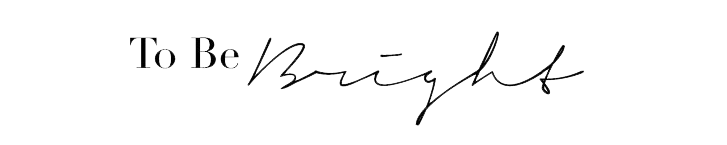
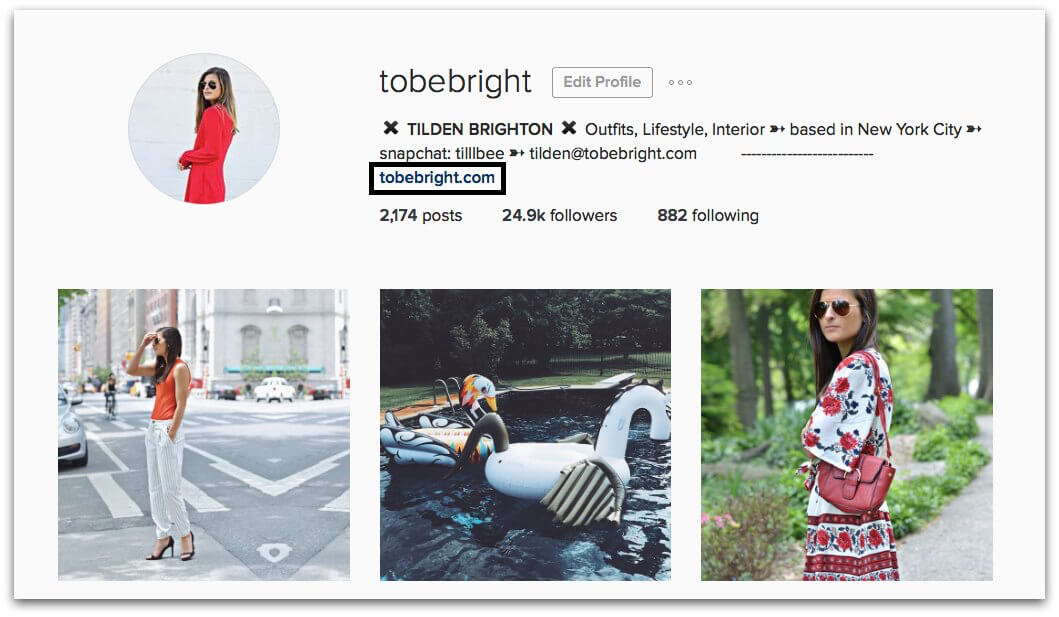

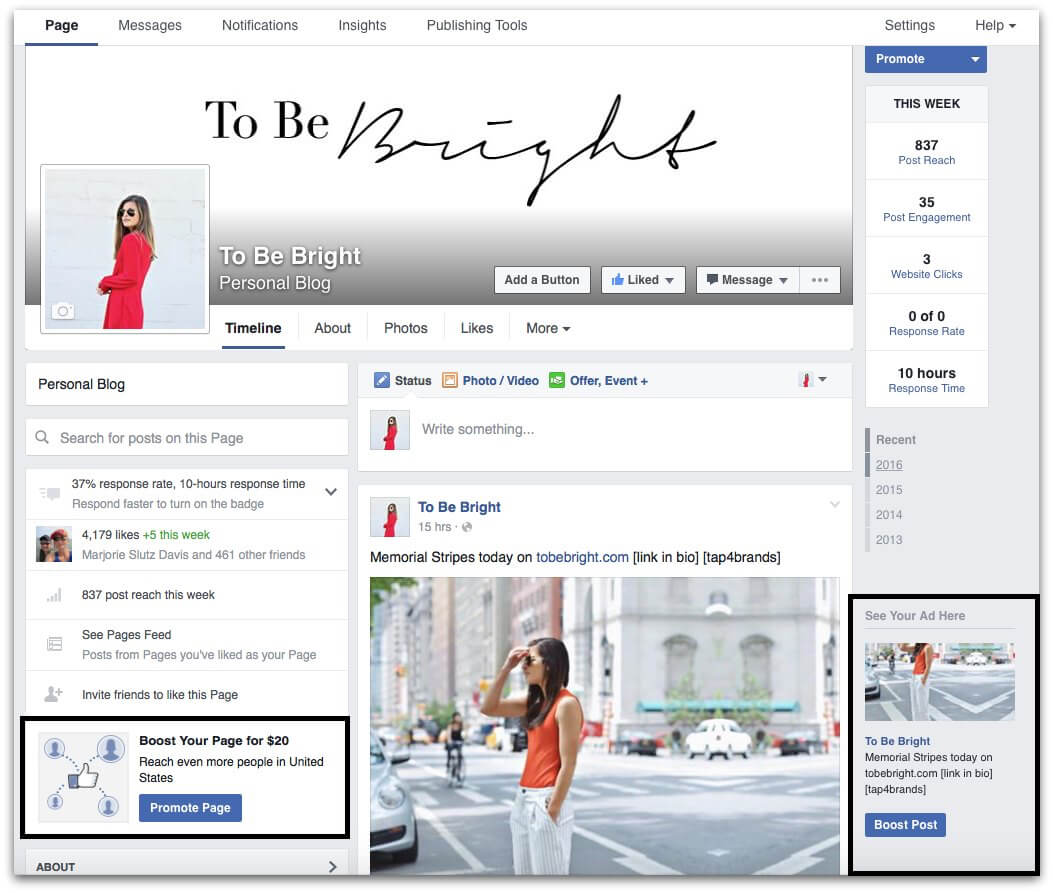
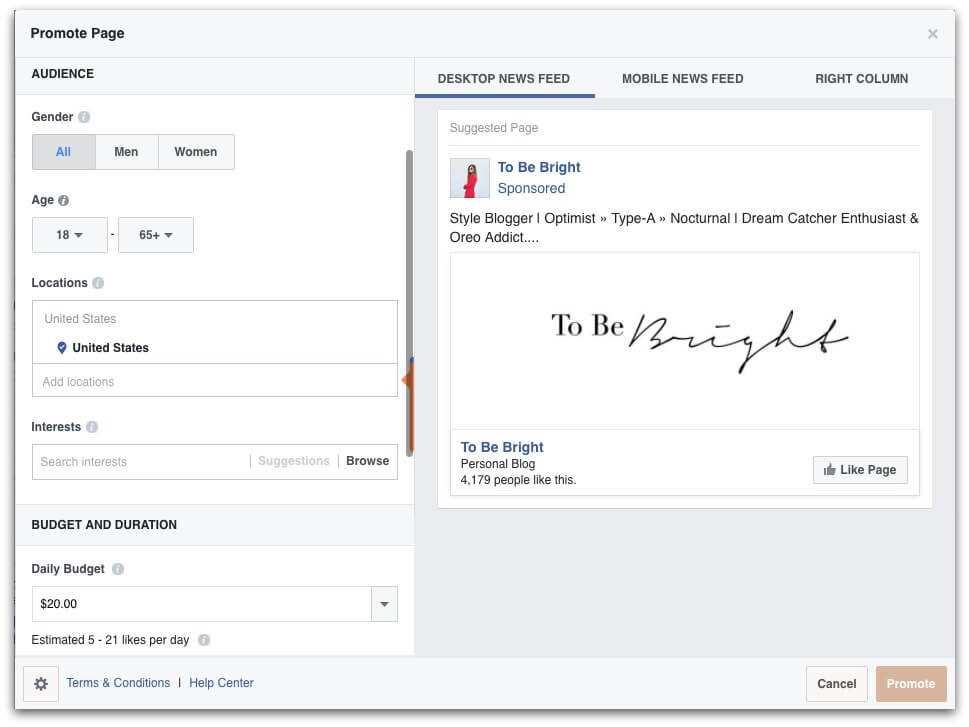

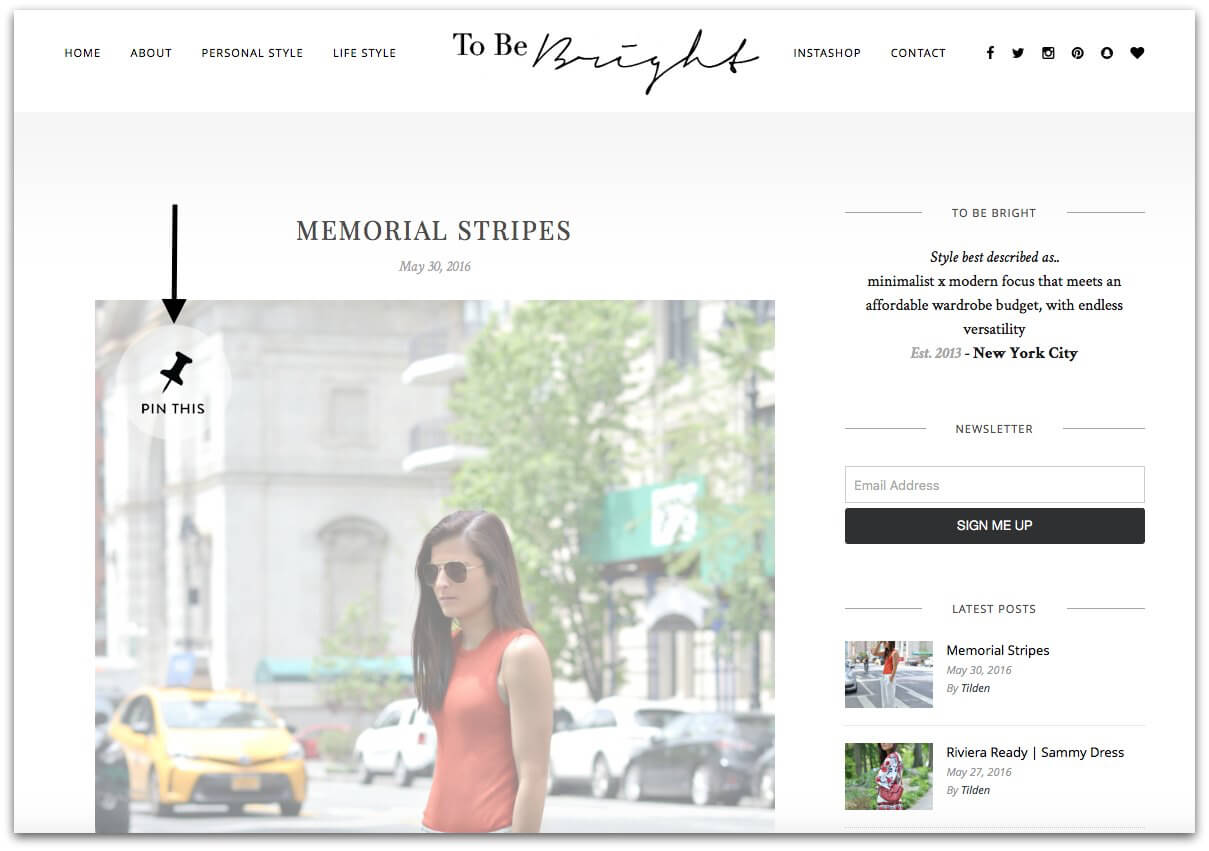
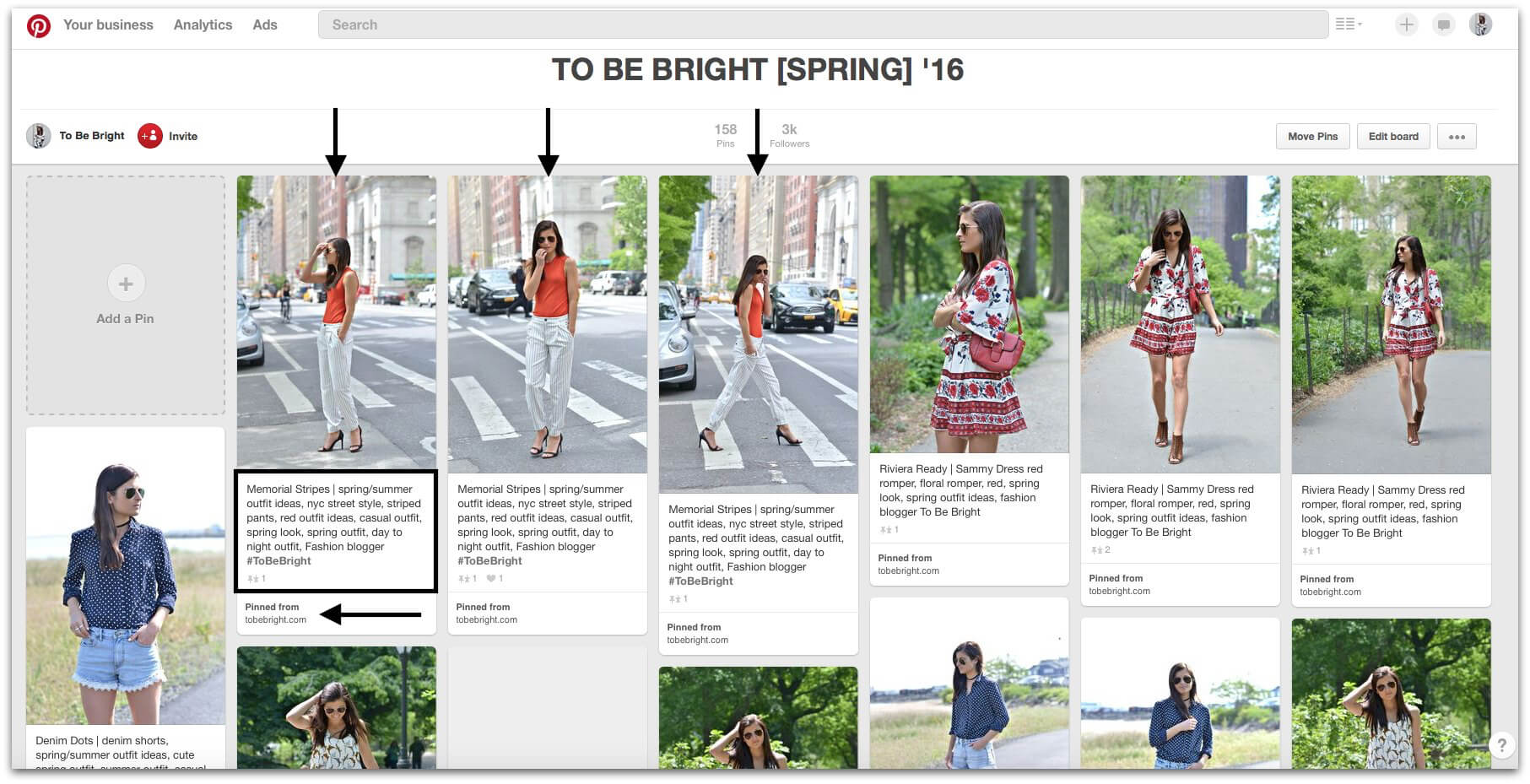

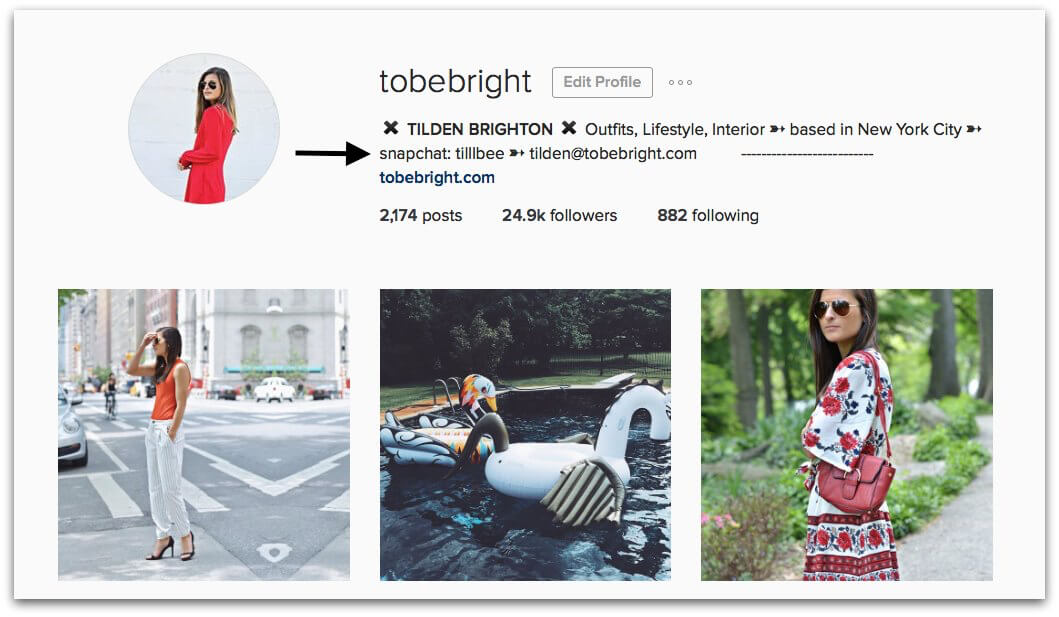

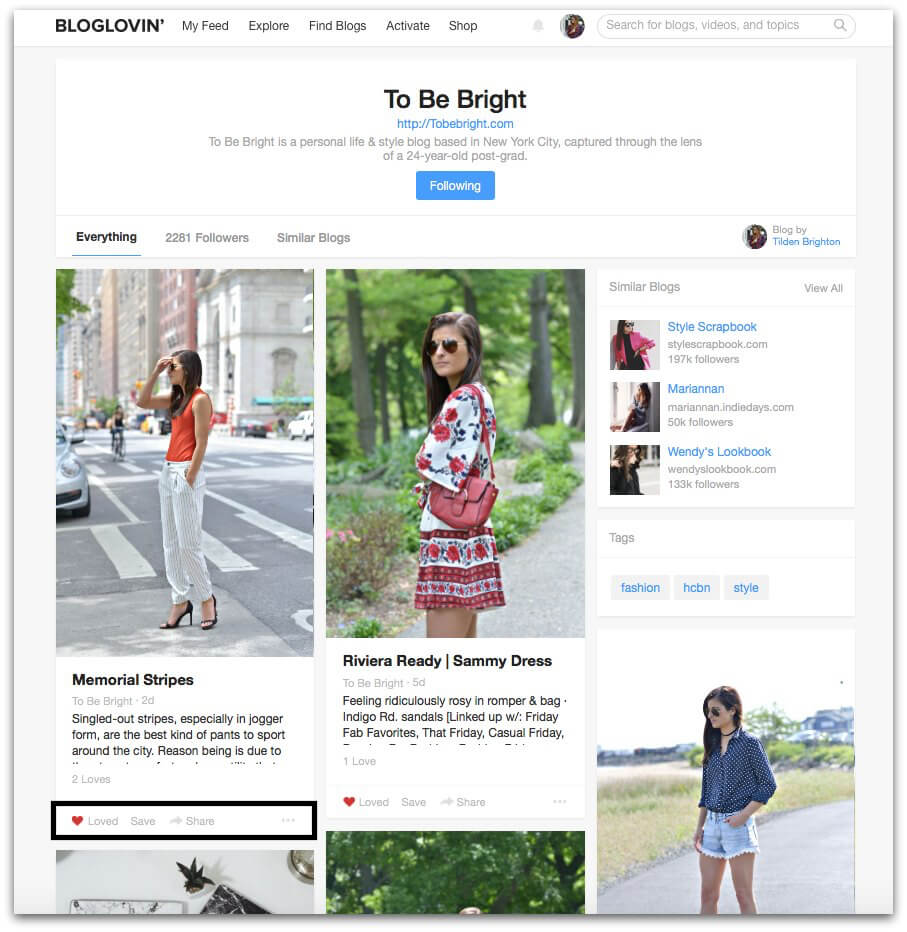
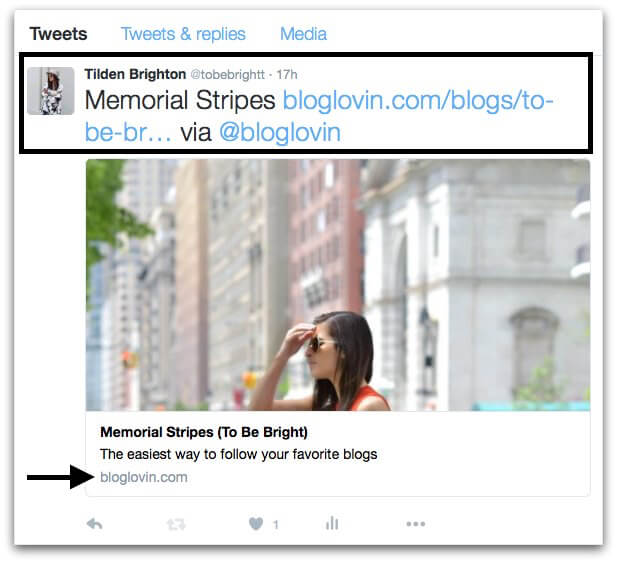
This is an awesome idea i need t try this thanks for sharing