
HAPPY MONDAY FRIENDS!
I hope everyone had a wonderful weekend and enjoyed the GORGEOUS weather [at least in the northeast]
Welcome to the second To Be [Blog] post, this time on the day it was destined to go live on. Last Friday I talked about How to Balance Both your Blog + Full-Time Job with a few tips I’ve come to follow and find successful when dealing with a busier than average life, something most of us can relate to I’m sure.
Today I want to talk about the unique ways I’ve managed to grow my site traffic and increase those Google Analytic stats, especially in terms of “page views” and “unique visitors.” When I work with brands, most often I send them a “media kit” of my blog’s statistical information – numerical values in followers, page views, etc. – that shows the amount of traffic my blog receives and therefore, what my clients can expect in an audience for their product if they choose to work with me. I’ll be posting about “creating a dynamite media kit” soon but in order to showcase your blog’s popularity, you want to pay special mind to the amount of monthly page views and unique visitors your site receives.
“Page views” determine the amount of times your site loads in a given period of time, from a frequent or new reader while “unique visitors” refer to the number of distinct individuals requesting pages from a website during a given period of time, regardless of how often they visit. While page views always have a larger number shown, the unique visitors is the stat you want to help increase most often. Why? Because with each new visitor coming to your site, the more your site will be seen and potentially bookmarked for future viewing – thus, your page views increase even more as a result.
Brands want both your visitors and page views to reflect a sense of popularity in your blog – the destination for new readers to get hooked on based on the information shared. So naturally, you want to promote and grow your blog by influencing the corresponding audience that would benefit and appreciate what your site is about. AKA fashion/personal style blogs should focus on grabbing the attention of OTHER fashion/personal style blogs.
I’ve gotten my site traffic numbers to increase by sharing my content with the right people & places –
Here’s how it’s done:
CAPTION WISELY ON SOCIAL MEDIA
Sharing on social media is a given, but there are ways to heighten your actual site traffic from sharing on social alone. It all has to do with how you caption your posts. The trick is always leaving room for more information to be desired and the best way to trigger interest is in the form of a “question” or “cliff hanger” that can be further answered by visiting your site.
For Facebook, one of the easiest ways I’ve managed to caption my posts is by copying and pasting the first two sentences of my post and cutting it short at the end of one sentence, leaving a signature “…” instead of completing the written thought. This visually shows that there’s more information to be read and most often your reader will click the link to follow up on what you were “about to say.”
Here’s an example of trying to trigger some sort of interest by cutting the sentence short:

Instagram is a little harder because you don’t want to overwhelm your followers with a lengthy caption yet still want them to visit your actual post. Instead of cutting a thought off that triggers a sense of question, I try to caption in a way that promotes me “revealing the secret” to something that can only be read on my blog post.
Here’s an example of an Instagram caption that hints my post has the solution to dressing a certain piece of clothing:

Of course, I don’t do this for every post but keeping it short is definitely something I strive to be consistent with. How I do this is by making sure I include the topic of the post itself in the caption, sometimes in a straight up manner or through the use of humor.
Here’s an example of an Instagram with the topic in focus, plain & simple:

And here’s example of an Instagram captioning my mood as well as the giveaway opportunity available that can only be entered on my physical post:

The second trick is to make accessing your site very easy for your reader.
So when I share my daily posts on my social media platforms, I start by making sure to include “Today on To Be Bright” or “today on tobebright.com” within my caption to indicate the information is fresh. Following is the actual link to my post online so it can be easily accessed by the reader. Now I know Instagram won’t allow for direct links to be included in the captions – I know they know how to do that but won’t share it, ugh – so I make sure to include “direct link in bio” within my caption in that circumstance. This just further indicates that the post can be easily read with a simple tap of the ONE LINK that Instagram allows to work…smh.
WEEKLY BLOG LINK UPS
You might have noticed that I included a mini blurb at the end of each post with a series of random text that changes with each day of the week. This is where I “link my post” with other fashion/lifestyle bloggers that are hosting a Blog Link Up Party on their own site. By “linking” my post, I’m sharing my content with other bloggers that share my passion of personal style that have also linked up or happen to be a reader of the host’s blog already.
Below, the “Arrow” shows how most Blog Link Up Parties appear on posts, showing multiple submissions that are linked to other blogger posts that can be accessed by clicking the thumbnail. In the rectangle you can see how I show my link up lists at the conclusion of each post I want to share.
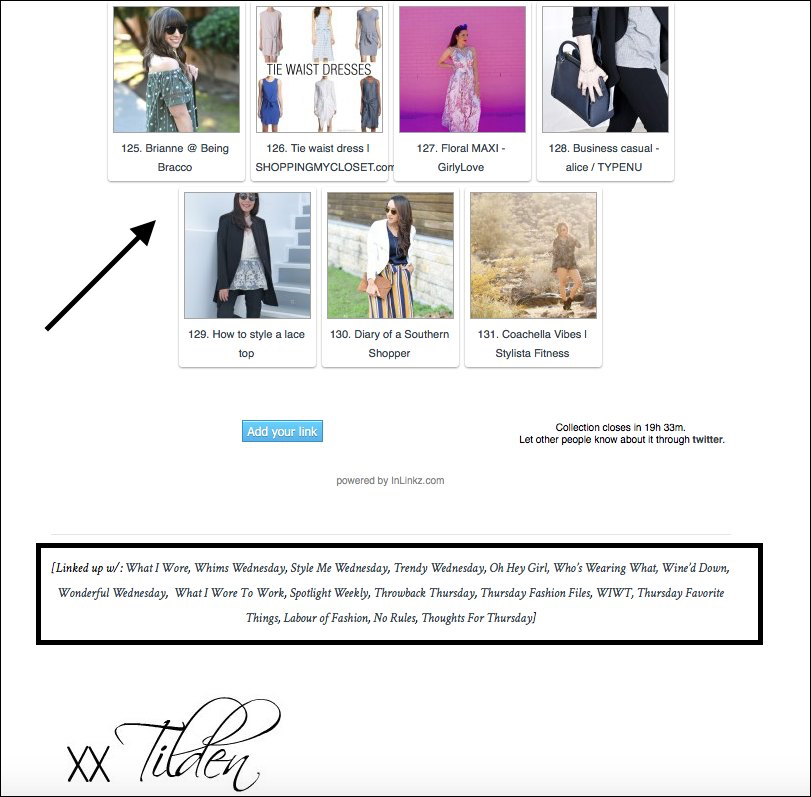
Most often the rules are simple to get involved: Usually following the host(s) on Bloglovin’ and linking back to their blog link up on your own post (hence why I list & embed them at the conclusion of each one of my own posts.) Once I started doing this, my Google Analytics sky rocketed and I started getting daily comments too! Which leads me to another tip to maintaining readers…
RESPOND TO YOUR POST COMMENTS
I’m guilty of not doing this enough on my actual site and plan to improve on it, but responding to your comments is a great way to build and maintain a frequent reader following. When you physically respond to someone who took the time to comment on your post, you show a personalized approach that is received warmly – unless of course you respond in a rude way; don’t do that..take the high road, always. But the reader will see that you value what they commented and therefore, want to visit you more because of this instinctively.
I do my best to comment back on Instagram most often because I can’t access my site to comment back directly all the time. But starting now, I’m taking one hour each evening to see the comments I received that day and respond back to them. WordPress users, there’s a way to reply to your comments AND let your reader know you responded; this is accomplished with the plugin “Comment Reply Notification.” An email is sent to the reader when you’ve replied to his/her comment directly, showing you saw what they had posted to your site and most likely influences the reader to visit and comment again.
SIGN UP FOR MY NEWSLETTER TO RECEIVE A PDF OF MY COMPLETE LIST OF BLOG LINK UPS
I’ve compiled a “Monday – Friday” list of all the bloggers that host popular daily link up parties, ones that I’ve noticed generate a ton of traffic to my site. Finding the right blog link up parties can be challenging and time consuming, so that’s why I’m making it easier by sending you the list that’s been proven successful through my own trial & error.
*THOSE OF YOU ALREADY SUBSCRIBED WILL RECEIVE YOUR PDF BY 2pm TODAY, ALL NEW SUBSCRIBERS WILL RECEIVE THEIRS BY THE END OF THE DAY. IF ANY ISSUES, PLEASE EMAIL ME – TILDEN@TOBEBRIGHT.COM
Hope these unique tips help you grow your traffic! See you next Monday for another To Be [Blog] Tip!

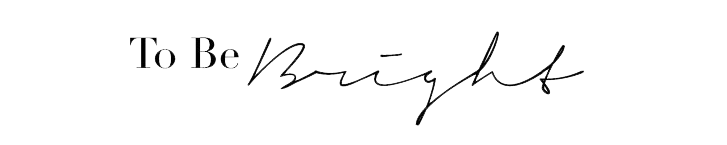
Great tips! Your link up on Inspire Me Monday caught my eye.
These sound like great suggestions. I have always wondered how bloggers do this. Thank you so much for sharing