
Assuming most if not all of us are avid users on Instagram, then you probably noticed some “unclickable” URL code mentioned in some of your favorite influencer’s post captions, looking something like this:
http://liketk.it/2v3tk
…
Last week I took a poll on my Insta Story asking if you guys use the LiketoKnow.it app or not, along with asking for the reason why not if you answered ‘nope’ previously. Here were the results:
There was an even 50% split between those who use the app to shop versus those who don’t.
For the 50% who answered “nope” >> 64% selected “not being a mobile shopper” to be the reason why they don’t use the app.
The other 36% selected “IDK how to use it” to be their reason for not using the LTK app.
The final poll Q asked if it would be beneficial if I wrote a post about how to use it, which garnered 73% of you selecting “DEF!”
…
So here it is!
This post will 1) show you how to use the LiketoKnow.it app as a shopper and 2) might persuade you to consider downloading it, even if you don’t like to shop on your phone directly – there are still other ways to shop your favorite Instas!
If you’re an influencer, here’s a post that explains how to use it LiketoKnow.it for monetization purposes.
The LiketoKnow.it app is free and available to everyone who wants to sign up, influencer or not. It’s really a revolutionary thing to be able to shop the products you see in the photos of your favorite influencers. Before LTK, I remember going on a wild online hunt to find a neat embellished jacket I really liked being worn on one of the people I follow; she didn’t tag the brand of it and no matter how many descriptive terms I searched, I never found that jacket.
Now you can pretty much shop ANYTHING that you see on Instagram, granted it includes a variation of the unique URL code in the photo caption, as mentioned above. This code is your indicator that the image posted has products linked to it that you can shop directly from the app.
*As of 4/4, LiketoKnow.it changed its policies about like-based shopping, as a result of the changes in Facebook/Instagram’s third-party access to follower lists, relationships, public comments, and likes.
Rather than “Liking” an image you want to shop from on Instagram and then receiving an email with direct links to purchase, you now shop exclusively by taking a SCREENSHOT of the image and accessing through the LiketoKnow.it app.
This new policy will take some getting used to, but at the same time it ensures that the people who sign up for LiketoKnow.it are dedicated shoppers. So I understand why this had to happen, especially with all the changes to Instagram/Facebook going on (ugh..)

By the way, your phone isn’t the only platform you can shop from…
(I’m talking to you non-mobile shoppers here)
I get it – not all of us are impulsive when it comes to shopping. It’s nice to have a moment to think it over before committing to the purchase. That’s what’s so nice about being able to login to the LiketoKnow.it website!
Every image you took a “Screenshot” of while on your phone or the app is also saved under the “My Likes” dropdown tab, top right when you login to the LTK website(which I’m sure will soon be changed to My Screenshots…)
So regardless of when you decide to purchase that dress you saw a month ago, you can still find it saved here on the app or the app’s website.
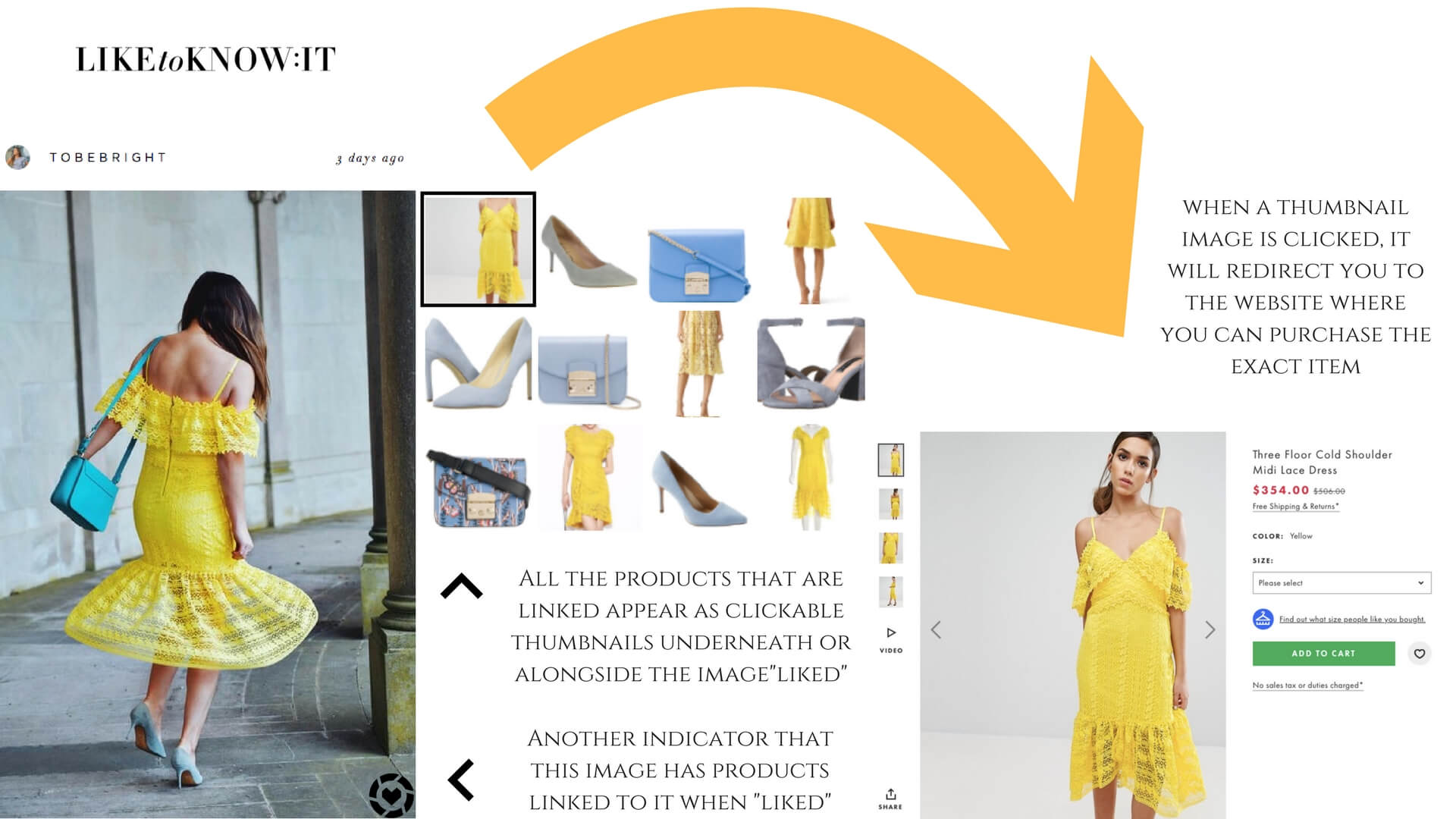
Hope this helps clear up any questions & inspires you to try LiketoKnow.it out for yourself!
It’s really changed how I go about my shopping process & at the end of the day, it can only benefit you.
If you have a question that I didn’t answer or explain well enough, comment below!

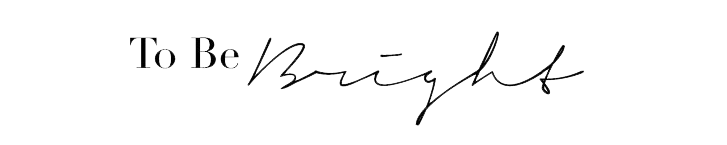
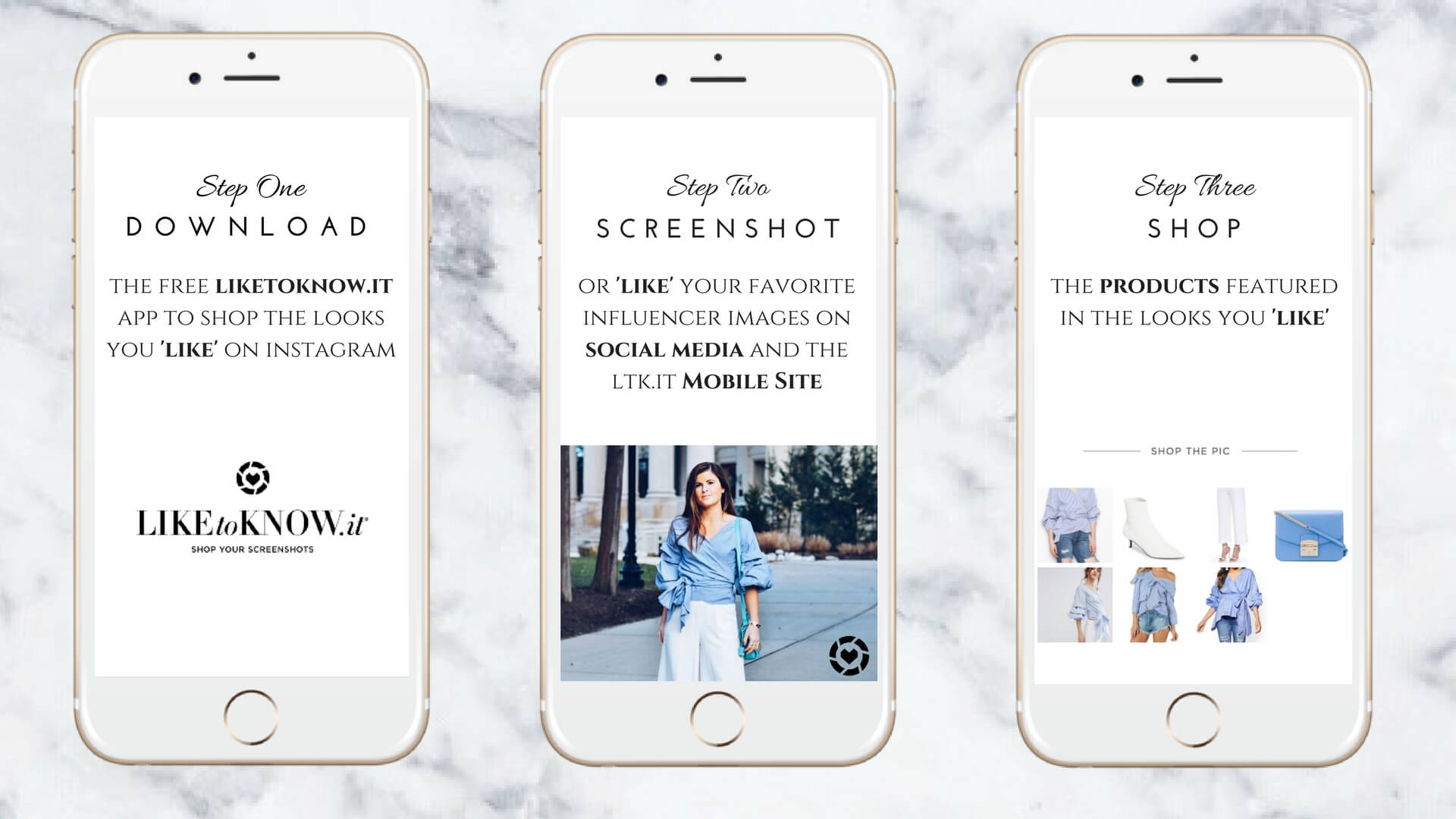
Thanks for sharing! Love LiketoKnow.it!
– Amanda
http://www.amandadalvarado.com
What a great tutorial ! I’ve seen the app but was unsure how it worked…thanks for the info!
great!