
When it comes to social media marketing, one of the most frequently asked questions I receive concerns the importance of tagging on Instagram. My response: It probably is the single MOST IMPORTANT thing you can do for your brand, in terms of growth and opportunity.
Here are some of the reasons why I constantly use hashtags and mention the brands I’m wearing/featuring each time I post to Instagram:
– HASHTAGS CATEGORIZE YOUR FEED
When you use specific hashtags that describe your post content, you’re actively categorizing your feed in the process. Certain users search specific hashtags to find new people to follow and content that inspires them, so your best bet it to use hashtags that reflect what kind of audience you’re trying to target. For example, a fashion blogger will use up to 30 hashtags – yes, 30 is the max and I highly suggest you use between 20-25 each time you post – that reflect fashion-related terms that someone interested in that category would search and find.
This separates your feed into an organized Instagram department, so to speak, where tons of fellow Instagram followers can find your brand and choose whether or not to follow you, like your images, and/or comment on your posts. Using hashtags that are specific to your brand’s content allows for an authentic audience to find and follow you, which leads to true engagement and feedback. Plus you wind up finding other bloggers to follow and inspire you in the process, which is greatly beneficial for your creative outlook as well.
– USE 30 HASHTAGS PER POST
Think about it, more hashtags = more categorizing = more hits to your Instagram = more followers. However, using so many hashtags in your main caption can appear cluttered and actually deter someone from following you – I’m guilty of this as well. One or two hashtags in the main caption is fine, because some brands actually request you include certain ones when you begin to work with them – more on that in a future post. So you have to get clever about including the rest of the 28 remaining.
One way to “tidy up” your Instagram captions and limit the “visibility” of hashtags is to make it the second comment of your image immediately after posting. What I found useful is having all the popular tags (ones with a large # of uploads – which you can see when you search a tag to determine its popularity) saved in my phone notes that can easily be copied & pasted into the caption following the publication of my post.
– PHYSICALLY TAG THE BRAND IN YOUR PHOTOS
A caption including the brand you’re wearing is useful but with so many brands on Instagram and being worn by thousands of bloggers on a daily basis, it’s safe to say your one post featuring them can be overlooked. You see when you physically tag a brand on the photo of your Instagram upload, you make it available to be seen by the brand at any given time in the personal gallery section of each Insta-user’s feed.
When a brand has the ability to “see” your post, they can choose to “re-post” it to their own feed galleries for their followers to see; because your handle is “tagged” by them, you have the opportunity to gain exposure by the brand’s followers and thus, gain new followers for yourself in the process.
It also helps to show a brand your interest in their product and allows for them to reach out to you! I’ve gotten dozens of direct messages from brands that saw a post of me wearing something of theirs and tagging them in the photo. Due to this tip, I’ve been able to work with so many brands I already shop from on a more personal level which is super cool and great for your brand exposure.
HOPEFULLY THESE THREE INSTAGRAM TAGGING TIPS HELP YOU RESTRUCTURE YOUR CONTENT WHEN POSTING AND HELP YOU GAIN BOTH FOLLOWERS AND BRAND EXPOSURE!
BE SURE TO SUBSCRIBE TO MY NEWSLETTER TO RECEIVE EXCLUSIVE BLOG TIP CONTENT!

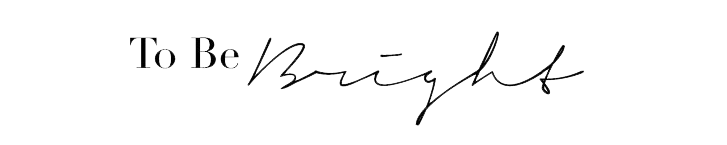
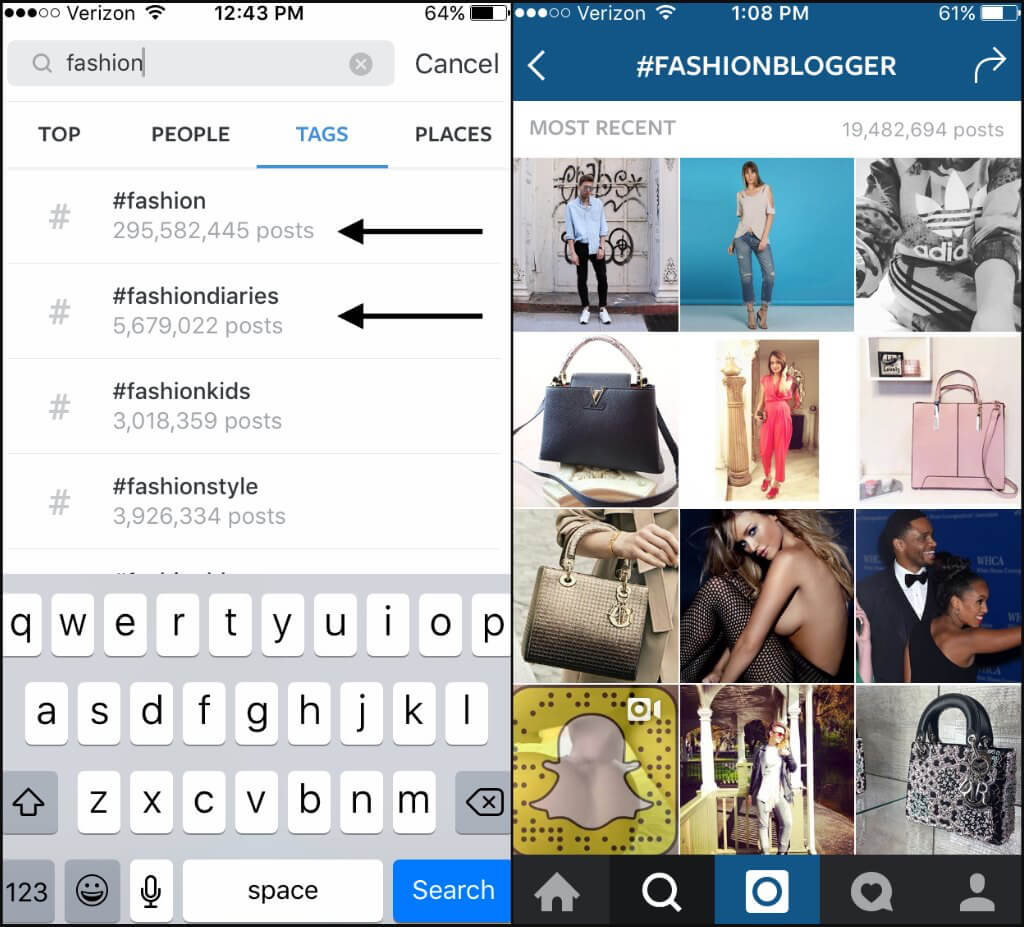

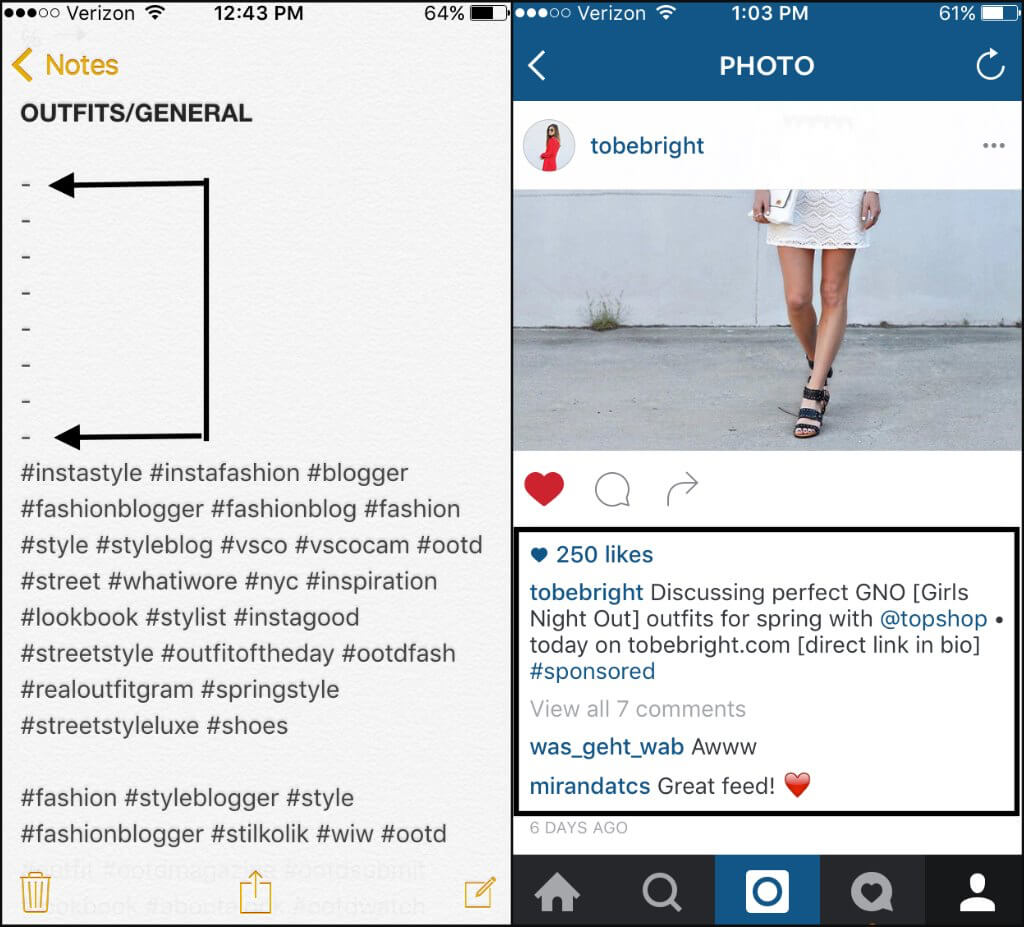
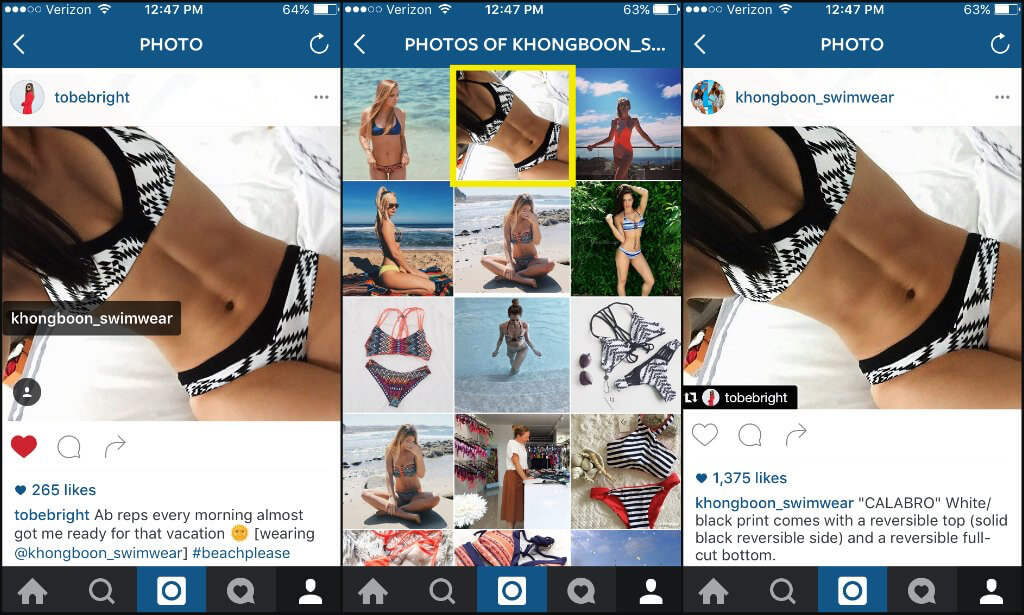
These are really simple (but really helpful) tips! Thanks for sharing. Molly x
http://www.mollipop.co.uk
Instagram @rosemolly93
could not be truer! thanks for this!
Tilden, I don’t think you know just how crazy helpful this post is. I’ve been reading your blog for a while now, and I believe that this is my first time commenting. I just had to take the time to tell you that I’m really liking the new content you’ve been releasing. These blogging tips are gold!!
Keep up the good work.
xo, Janeese | janiecyxo.blogspot.ca
Definitely need to tag brands. I don’t even know why I don’t. Thanks for these tips!
xo Adri
http://www.adrilately.blogspot.com
Thanks for sharing, this was really helpful!
♡ Kristina
TheKontemporary
I started using Instagram. Thanks for all the tips.