
If you’re an avid Instagram user, then you’ve likely come across a posted photo with an un-clickable website link in the caption below it;
http://liketk.it2p5if
Looks familiar, right? Maybe it’s followed with a tribe of hashtags including, but not limited to:
#liketkit #LTK #LTKHome #LTKUnder100
…
A variation of this link & the corresponding hashtags are all indicators that the IG post associated with them is 1) shoppable, and 2) monetized through an affiliate app platform called LiketoKnow.it. This app allows you to not only shop your favorite influencer looks on IG, but it also enables you to make commission from the sales of the looks you post!
Given that Instagram itself has changed in many ways since my original LTK post in 2016, that means there has been several changes to how the platform operates. In the process of changing over with the algorithm, many of LiketoKnow.it’s shopping & monetizing users became confused on how to use its new features.
So after taking a poll on my IG Stories, I’ve decided to post an updated “refresher” on how to use the LiketoKnow.it platform today in 2018 – both as a Buyer & as an Influencer.
HOW TO USE LIKETOKNOW.IT – AS A BUYER
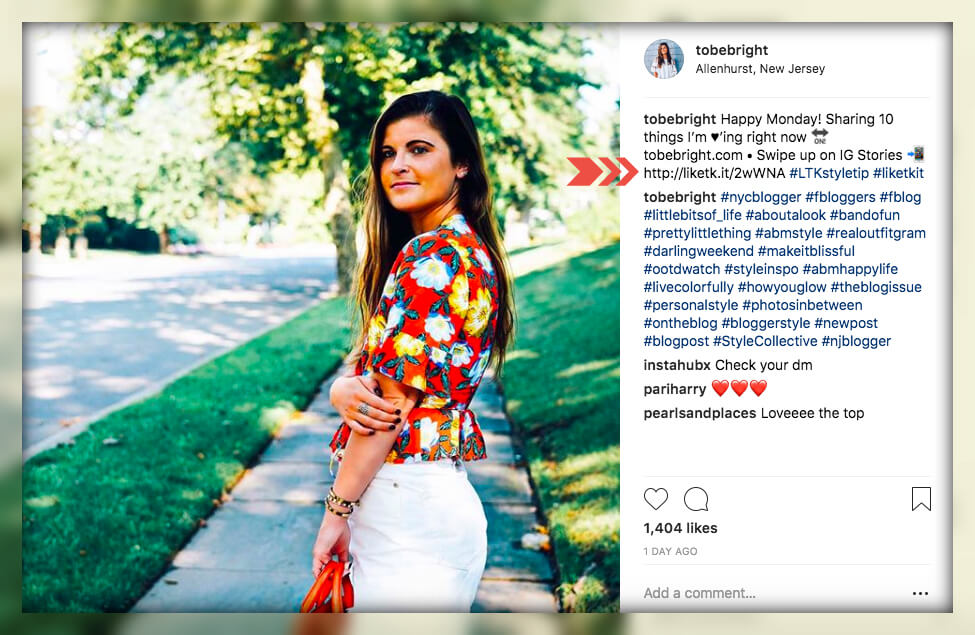
Scenario
One of your favorite influencers, that you follow on IG, just posted the cutest floral top in her latest post. She mentions in the caption that it’s under $50, comes in multiple colors, and is currently on sale. You start to imagine yourself in the top & suddenly convinced you need it in your wardrobe. But there’s one problem…she didn’t disclose the name of the brand who makes the top. The only thing included at the end of her caption is that random, un-clickable link and a few related hashtags (similar to what’s shown above.)
HOW ARE YOU SUPPOSED TO KNOW WHERE TO GET IT!?
…
Solution
When you sign up for LiketoKnow.it, you’ll get access to shop all those vague IG posts of your favorite influencers – ITEM BY ITEM!
Here’s how to get started:
1. Download the LiketoKnow.it app on your phone
2. Create an account
3. While on IG, screenshot your fave influencer images
4. Shop the products featured in the looks you like via email you signed up with
While on the LTK App:
4. Follow your favorite influencers by searching his/her IG handle
5. Scroll your LTK Newsfeed to shop by photo, per item featured, by influencer
…
What I like about the LTK app is that you get to control the photos you see on your newsfeed based on the influencers you choose to follow & shop from.
This also means you can find older posts that feature items you’ve had on your wishlist. For instance, let’s you’ve been thinking about whether or not to buy that floral top for 2 weeks and have finally decided to go for it; you can easily search the profile of the influencer who posted it weeks ago to find the item to purchase!
>> Get started by following me to shop all my looks every time I post to IG
HOW TO USE LIKETOKNOW.IT – AS AN INFLUENCER

Every Influencer can be a LTK buyer, but not every buyer can be a LTK Influencer.
What does this mean?
Although LiketoKnow.it is available to everyone to sign up for & shop from, it’s not available for everyone to make commissions from. Only Influencers accepted to the RewardStyle affiliate program are allowed to use LTK as a monetization platform.
…
RewardStyle is an invitation-only platform that’s highly selective. Most applicants, especially those new to blogging, usually face 1-2 rejections before getting accepted.
Don’t worry if you get rejected; You can always apply again! Here’s a great post I came across that might help your candidacy and qualification to get accepted to the RewardStyle program.
…
Once you’ve been accepted to RewardStyle, you can then start monetizing your IG posts through the LiketoKnow.it platform. Unlike the above instructional “How To” for a buyer, this part operates a bit differently.
(UNDERSTANDING THE APP)
…
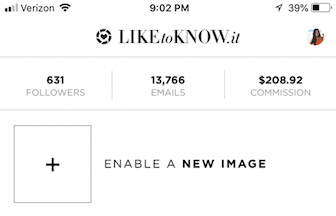
631 represents the number of people following my LTK Profile
13,766 represents the number of subscribers that get an email notification each time I post a LTK image to my IG
$208.92 represents the amount of money I’ve made through sales of linked items this month
…
![]()
(LEFT TO RIGHT)
RewardStyle Earnings: break down the # of clicks, # of sales, & $ of commission (total & per item) made monthly
Link Ninja: allows you to find a link for a product that you might not have saved prior to posting / need last minute
Heart in Circle: home base button where you can ENABLE A NEW IMAGE & see ones already ENABLED (posted with LTK links) – this will also indicate the # of screenshots, # of emails, and # of sales made per ENABLED photo
Favorites: where you can search folders of products saved to your RewardStyle in order to copy the RS link(s) from; select folder – tap on desired image – click GET LINK to copy & paste (as IG Story Swipe Up option)
Search: another option to search for a product that might not be saved/needed last minute/or buried in the long list of already saved products for easier finding & access
Steps to Creating a LTK-Embedded Post for IG:
1. Download the RewardStyle app to your phone; this is what you will use to generate the LTK posts buyers can shop from, not through the LiketoKnow.it app instructed above.
2. Connect your RewardStyle account & IG Handle to the RS app
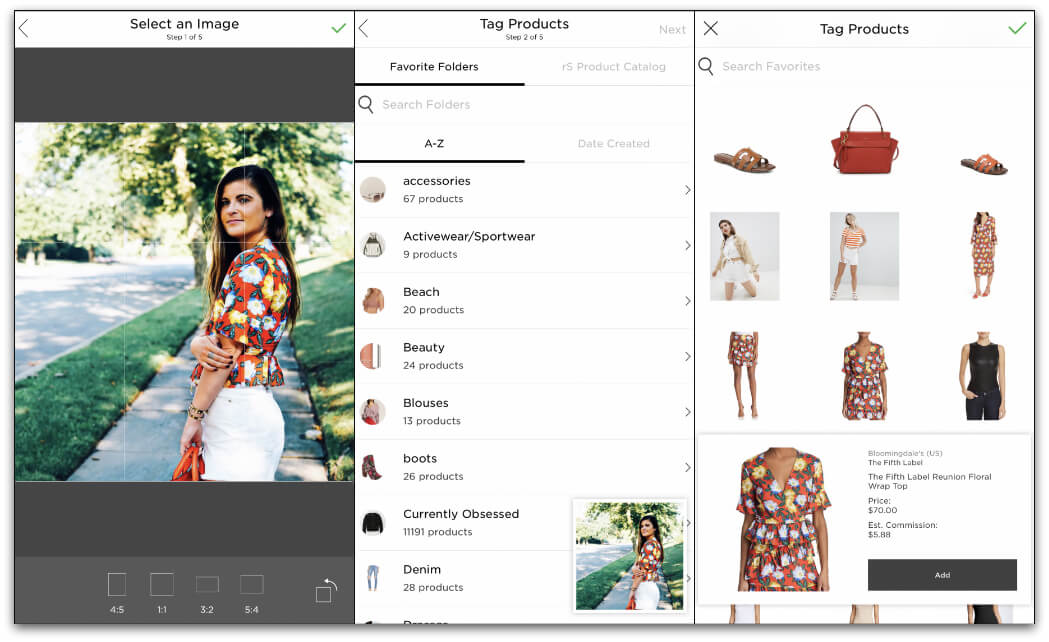
3. Click ENABLE A NEW IMAGE (square + box) to create a new LTK shoppable post
4. Select an image you want to monetize from your phone library
5. Select items you want to link in the photo saved in your RS folders
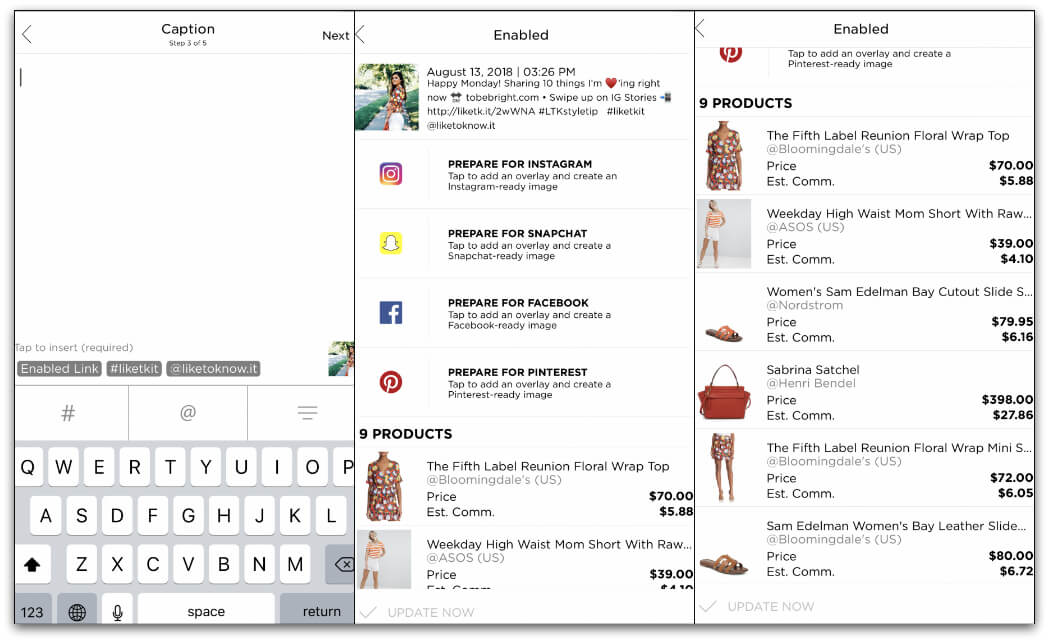
6. Write out the caption you want to include with the post; be sure to include the LTK link, #liketkit hashtag, and @liketoknow.it handle by clicking the 3 faded grey boxes before tapping NEXT at the top right. You can delete/modify the hashtag/handle tagged once on the Instagram platform, but DO NOT delete the html link in your final caption!
7. Once you’ve confirmed the caption & products linked looks good, click PREPARE FOR INSTAGRAM to open the IG app and finish posting. You will be redirected to IG from the RS app, where you will tap the + square to add a new image; you will be able to paste the RS caption created directly into the IG caption box before clicking PUBLISH.
8. The items you’ve linked include their individual Retail Price & below is the Commission Price you will earn if someone purchases the item you’ve linked.
LAST BITS OF HELPFUL TIPS:
– You can make commission off any item that someone purchases through access of your RS/LTK link; This means that someone might not purchase the top you linked, but instead bought a pair of jeans from the same site, all through the same transaction of when they accessed the site using your RS/LTK link.
– Because you can make commission from any item purchased through access of your link, try linking products from large retailers such as Nordstrom, Shopbop, Sephora, etc. This will strengthen the likelihood you will make some sort of commission!
– Creating specific folders on RewardStyle helps to organize the types of products you plan to feature/or post about often. For example, placing all furniture products in a HOME folder.
– By clicking the HEART icon in the RS app, you can access your favorites and copy the desired link of a product to embed in IG Stories for the Swipe Up feature (note: only available for business accounts with 10K+)
IF YOU HAVE ANY SPECIFIC QUESTIONS NOT ANSWERED BY THIS POST
Please submit them here!

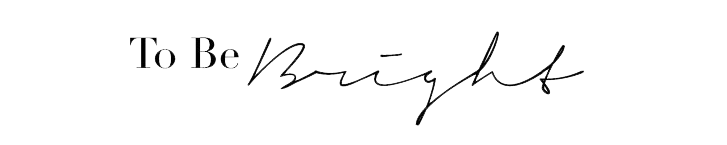
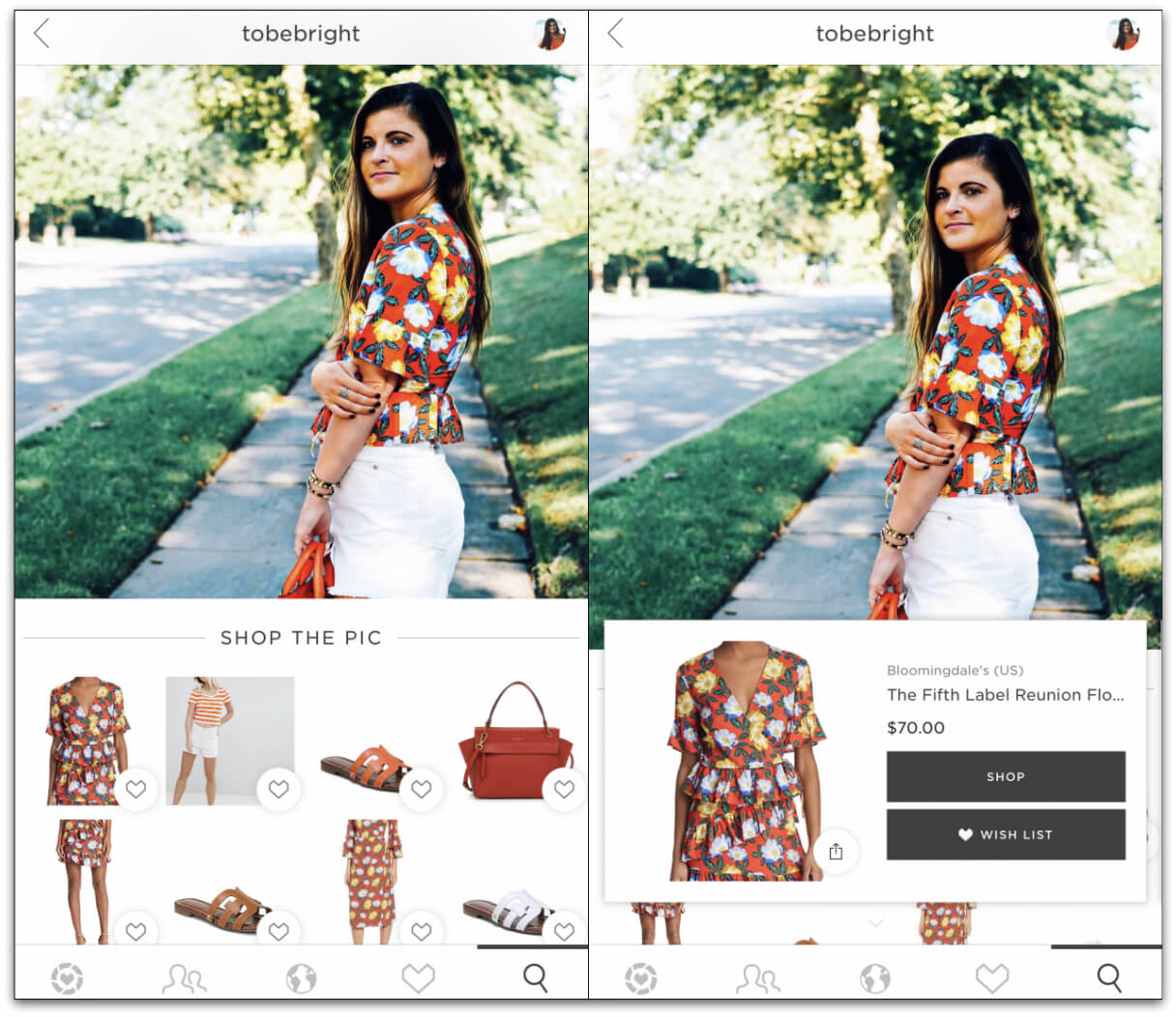
Is there a way to remove an enabled image after posting it?
Hi Brooke! Yes there is – on the RS mobile app on the landing page (where you would go to create a new enabled image & where you’ll see your already enabled images posted in a list underneath), if you just swipe left on the image in the list you’ll see a DELETE red block appear. Don’t click on the image itself, only can delete when seeing them all in a row on that main landing page.
Hope that helps! xx
So I just got accepted today as a Rewardstyle influencer! Very excited!! I am setting up my account now and I am on the ‘payment details’ page. It is asking me for my Company Name? I have not set up an LLC or anything like that yet for my blog, since I am early on with my blog. What would I put as the company name? My blog name? Hope this makes sense? I am just a bit confused and don’t want to make a mistake.
P.S. Great post BTW!! 🙂
Hi Kelley! Yes, your blog name is completely fine to enter – that’s what I did too! xx
Hi,
I’m having a hard time removing products on my rewards page through the folders. Anyway I can do that to declutter the items I no longer am using or need to link? THanks in advnace!!!
Hi Saydel! Yes there is! If you’re on the RS app, navigate to the HEART icon and click on one of the folders you’ve created/want to declutter products from. If you look at the top right corner once in said folder, you’ll see the words EDIT – click on that and every product in the folder will show an X right next to them. Click the X to delete your products of choice 😀
Hello there,
Great post! Very informative! I have been on RS for about a year and I’m still kind of confused on some things. Can I click “get link” and paste that on my FB bus page as well as just using it for the swipe up feature in IG stories? Or can I message the link to someone who asks where I got a particular item but may not be an IG user? Also, is it against the rules to use our own link? Is there a way I can use link ninja on my phone? So many questions that I have just not had the time to find the answers to. If you can help, that would be awesome! Thank you!
Hi Rachael! Yes, Yes, and YES! You definitely can use any RS-generated link (both product page or landing page of affiliated retailers) for both FB posts & as a swipe up link for IG Stories. You can 100% include that link to send to people asking for them in your DMs/messages/texts/etc. I do it all the time!! And you can for sure use your own RS link when making your own purchases – super smart way to shop in my opinion! Link Ninja can be used through the RS app, don’t think there’s a way it can be “bookmarked” on a phone’s internet – but it works similarly on the RS app where you search the retailer/name of product and can click the NINJA icon to get a unique link to an item you might not have saved yet or last minute need to get xx
I have a question. Being new to RS how long does it usually take for someone’s purchase to show up in terms of commission? For example, say someone buys a pair of jeans from the link you shared. How long does it take for you to know someone bought something? Just curious being only 3 weeks in. <3 This post was great by the way so helpful and informative.
Hi Amanda! From my understanding, you can see purchases around 24 hours after they’re made. However, the customer has 30 days to return that product (should they decide to on their own) – in which case, you’ll see your earned commission revoked. But after 30 days without return, the commission earned is yours and will be added to your overall $ amount made. RS sends you a check via Paypal once you hit $100+ 😀
This was so helpful! I am new to RS and your post really really helped! I do have question about finding items. It seems I have a hard time finding exact items just by looking through the RS Catalog. Is there a trick to that? Or, can I link items to my photo through NINJA?
Hi Brandi! So I’ve found using Link Ninja to save products from the direct site of rS-affiliated retailers is WAY easier than searching the rS catalog. Personally I find it super slow and dislike most of the “suggested” products when searching for general things (i.e. white dress). It’s fine if you type in the exact name of the product (brand, style name, etc) but otherwise, I’d just stick to using Link Ninja 😀
I recently was accepted. Figuring it out now ( very hard haha) my question is this: when someone comes to my Instagram, I want to have the LIKEtoKNOW.it link in bio so they can click and shop my photos, but I have not figured out how to obtain that link.
Hi Elishia! No problem at all, it’s pretty easy to add manually. What you should add in the website box when editing your profile is the following URL with the associated IG handle that’s connected to your LTK account – https://liketoknow.it/YOURIGHANDLE. So for example, mine would be “https://liketoknow.it/tobebright.” You can test it out to see if it works (it should) and then you’re all set! 😀 xx
Thank you so much for this! I’m a new influencer and learning! This was so helpful!
Yay! So glad I could help you Tyanna! xx
Hi! I recently got accepted as an influencer on RewardStyle and I’m having trouble linking items. A lot of the items I’m trying to link by using the Link Ninja only give me the option to “Get Link” instead of liking the item so that it shows up in my RS folders. I click “Get Link” but then I can’t find the link. Please help! Thanks!
Hi Natalie! Yes that happens to me a lot – sometimes what helps is clicking the button that says “this is a product link” and after going through all that (despite it not updating right away/still showing you the landing page link) try refreshing the page. Often times it works (esp on Amazon) but other times it doesn’t, sadly always a gamble. You can also try finding the same product on diff RS-affiliated sites if it still happens on that one site you’re trying.
Hi thank you for the information! I am having such a hard time creating the widget for my blog. How do you do this
Hi Josephine! What widget are you referring to? Do you mean how to set up the apps to include in your posts, such as “Shop The Post, Money Spot, or Lookbook?” Or are you referring to the widget that shows a glimpse of your LTK account on your blog’s landing/home page? xx
HI! So I just became an Influencer and I would like to link posts on my instagram to my liketoknowit. Can I ADD the liketoknowit to older posts on instagram, or do they only work if the social media post is made directly from the app.
Hi Vianney! You can only LTK-enable an image through the app directly, as the photo you upload is the one that’s technically deemed “shoppable”. Unfortunately, adding a ltk link to an older photo already posted via IG will not work if not originally through the app itself. xx
Hi there! I’m a copywriter for interior designers/bloggers and want to offer RS links within my writing, but I’m having the hardest time finding instructions/information since it’s an exclusive program. I’m wondering – is it fairly simple to embed them within a blog post. Do you by chance use Wix to host your site? Any info would be so helpful! I’ve reached out to RS directly but it’s been crickets over here…Love your tutorial above – thank you!
Hi Katie! Yes, embedding RS links is super easy to add to a blog post – I add them to mine 100% of the time! I also self-host on WordPress and RS has a widget that works for my platform specifically. Not sure about Wix’s compatibility but I can’t see why RS wouldn’t work. But in terms of embedding links for interior designers/bloggers that are your clients, they would have to be 1) signed up on RS, and 2) grant you the login information so you can embed RS links for them. TBH I don’t think many designers/bloggers would want you to embed your OWN RS links within their writing, as that means you will make commission over themselves. Hope this helps! xx
Hey, thanks Tilden! I appreciate your reply and insight. And yes, I’d be adding their own RS links within their blog to boost each post’s profitability for my clients. Always looking for ways I can take more off of their plates! Thanks again for the response, I’m excited to keep digging into RS!
Hi! Thank you for this great info! This might be a very elementary question to ask.. Can influencers tag any brand in their posts or only ones through Reward Style? I am working on a collaboration with an influencer and she is on LiketoKnow.it but my company is not. We’ve been trying to get approved without any success. Hopefully working with an influencer that is might get us approved?
Hi Emily! No question is elementary – someone is probably thinking the same & will appreciate you asking! :] So the only brands that can be tagged/linked on an LTK IG post are the ones that are affiliated with rS. Unfortunately, brands that are not partners with rS cannot be linked to nor made shoppable on a LTK-embedded IG In-Feed post. I’m sorry to hear that the approval process has been unsuccessful – I’m not as familiar with how it works for brands to be accepted as rS partners but I’ve had success emailing the rS support team in the past when I found issues with my account as an Influencer. Maybe try emailing “brands@rewardstyle.com” inquiring about your application & see if anyone gets back to you – please let me know if it works (in general) so I know that email address is valid, as I’m totally guessing on it TBH but worth a shot, right? xx
Hi there!
Can you still earn commission from a link that wasn’t part of an enabled image? For example, if I wanted to shop my own link, but didn’t want to make a post about it, could I use the “get the link” button on link ninja, link the item, shop it and still make commission (all without an image)?
Hi Karlee! Yup!! You sure can 😀 I shop like that all the time! xx
Hi! I’m new to RS. I’ve downloaded the RS app and I’ve created a profile however at the bottom of the app I do not see link ninja or the home button at the bottom. I’m not sure what the problem is. Also, great article very helpful thanks!
Hi Sarah! Hmm that’s very strange. I just took a look at mine & I can see both the link ninja icon (kung fu guy haha) and the home button icon (heart inside a dash circle.) Maybe try deleting the app and re-installing? Or maybe it needs to be updated (check your update list in iPhone app settings.) Otherwise that’s very strange & I’m not sure what the issue could be. If it continues after trying those two suggestions, I’d reach out to RS tech support. Hope one of the things I suggested help though! xx
I attempted to shop through my own link and it didn’t show up in my analytics/I didn’t receive commission or a sale. I created the link and shopped on the same device… I thought you could shop your own links, but am I mistaken??
Hi Tori! You’re not mistaken, you can absolutely shop your own links – I do it all the time! How long ago did you place the order through your link? It takes up to a week for commission sales to be posted via analytics. I wish it was immediate but sadly not yet! Has it been longer than 7 days? xx
It has been a week exactly for one item, but not for the others so I will be on the lookout for those! Thank you!
Hi! I read something about tagging brands in your photos on RS. How do I do that? Or was the article meaning to tag them on your Instagram posts? Thank you for all the tips!!!
Hi Kins! You can do both by tagging the brand handle in the caption when you embed your LTK photo in the RS app & you can tag the brand in the photo itself once you’re in IG. Personally, I always tag the brands in my photos because they’re more likely to come across it / see it after an extended period of time after publishing. Captions I tag them occasionally, but only if I want to highlight the brand for a specific reason. For purposes of the brand seeing your image, I’d definitely tag them in your actual photos. You can tag brands in any images you’ve already posted when you hit the edit button in IG too 😀 xx
Hi! I am having a really hard time understanding a few things. I was accepted for LTk a few months back and I have had a couple of people purchase through my links, however, I never got a commission for it. It didn’t even show that I sold something from that particular post even though they did it exactly how they should have. Do I need to always post the link as an Instagram post for me to receive when someone purchases something? For example, I was asked by my mother in law to make her a recommendation of some face products I use and would work for her. I created a LTK post about it and she went and shopped through that and I still did not receive anything. I did send the link just to her. Does that have anything to do with it?
Hi Fatima! So as I mentioned in Meghan’s comment after yours I believe (responding in reverse order on my WordPress dashboard), it’s possible that the people who purchased through your links either 1) opened a new window to the site outside of your accessed embedded link, 2) ended up not purchasing despite telling you s/he did, or 3) ended up returning the item purchased before the 30 days since purchase date. Most likely, they probably clicked on a link of yours, didn’t buy right away but made a mental note of the item linked to, and then reopened a separate window to the same site and purchased the item that way later on that day/a few days later. Sadly when people do that, it doesn’t earn you the commission deserved for originally leading them there. In terms of your mother-in-law purchasing items through your LTK, that should deem credible if she purchased any item (regardless of what you originally linked to) as long as she bought it without opening a new window as well. Has it been more than 7 days since she purchased something through your link? If so, I’d contact RS Support to ask if you’re certain purchases were made through your links; however, it does take up to 7 days for commissions earned to appear in your RS Dashboard :] xx
Hi there super helpful post and read all the comments! I’m a RS influencer but haven’t taken the time to get properly familiar as yet. I have two questions. I have a lot of previous content before signing up. 1. can I post that content just to LTKI without enabling it for social media? (I presume I can!) and 2. I read you previously said you can update old posts through the RS backend but not really sure what you mean by that? Could you explain further? Thanks so much xx
Hi Kirsty! 1) Yes you can! Instead of clicking “Prepare for Instagram” once you’ve linked your photo/provided a caption, just scroll down and click the “Enable Image” option. That will post it to your main LTK profile only & not IG; 2) In terms of updating old rS-enabled posts (i.e. ones that were published x amount of months ago), what I mean is that you can go in through the rS app and update any of the links you’ve previously included, if need be should they have expired / sold out, etc. I don’t do this often (I should, but it’s time-consuming) but it’s a good practice to consider if particular items you’ve linked to are trending (again) with your consumers – like “summer swimsuits” if we’re speaking seasonally. If you posted about swimsuits in a prior post a few months ago to your LTK, it might be worth going back in and making sure whatever you linked to is still in stock/needs to be updated with a fresh link – just an example to help explain! Hope I’ve been able to answer your Qs! xx
Thank you for the information! I am new to LTK and I’m wondering if i get a commission if a buyer bought an item through my link but then directed to the app!
For example, if the buyer has “forever 21” app, they open my link and at the top there will be a suggestion “open in app” , if they click on it and purchase from the app, do I get a commission?
Thanks!
Hi Patil! That’s an excellent question! I believe the answer is yes, you would/should still make commission because the buyer would be directed to the app / browser via your link. But I’m not 100% certain to be honest. I can ask my RS rep directly and find out though! I’d like to know the in’s and out’s about that too! xx
Thank you for your response! If you asked your RS REP, please let me know. Thank you!!💕
Question re: RS vs LTK. I just got accepted last week and have been using the Ninja and RS apps to post to blog and pins. Am I missing out my not using LTK, that part really confuses me. Can someone still be successful within the program just using RS?
Hi Alicia! You don’t have to use LTK if you don’t want to; however if you ever wanted to embed a photo on IG with links to items you’re wearing/featuring to make some more commission $$, then that’s where you’d use LTK. xx
Is there a limit to the amount of products we can link in one post?
Hi Alyssa! On the LTK app/RS Shop The Post Slider – the max products you can link to is 16 items. Of course, you can embed as many RS links as you want in a blog post but for LTK/RS Widgets, the limit is 16. xx
Hi! Thank you for the tips! I just recently got accepted in September and earned my first $100 in commission. How should I expect payments to come in?
Hi Erin! Payments of $100+ are sent at the end of each month via Paypal to the email associated when you signed up! Note you’ll only receive payment if you make $100+ in commission within that 30 day period – if you make under, it will roll over into the next month’s payment as you continue to earn more :] xx
Great post! Thank you for sharing and answering all the questions:)
Does like to know it only partner with curtain brands or any business or brand the sells online?
Thank you
Hi Carey! LTK is a shopping extension of RewardStyle (parent platform) so any retailer that’s affiliated with rS is enabled to have its products be linked/embedded/shared on LTK, along with any other of rS’s tools/widgets. Big name brands, as well as smaller brands, are affiliated and any brand is eligible to apply to be on the platform. You can see the complete list of affiliated retailers you can link to in your rS dashboard (via computer login) under ADVERTISERS in the main navigation menu (2nd from the left) xx